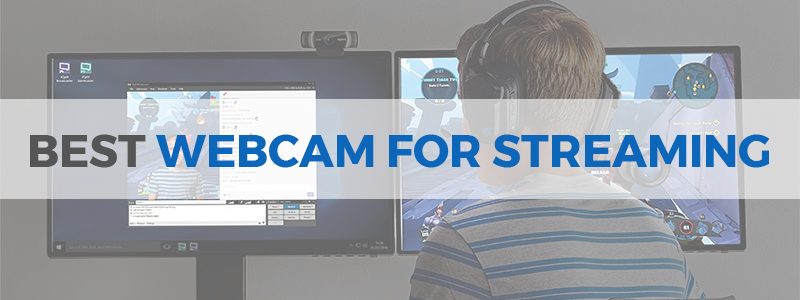
Streamers, live gamers, vloggers, or other professionals in the video streaming niche will require a high-quality webcam for their activities. If you plan on being a streamer, then you’ll definitely need the best webcam for streaming. Of course, you might be a bit confused with all the technical details and specs different brands may offer.
To help you out, we’ve created a list of some of the best webcams for live streaming in the market. We also broke them down so you’ll know exactly what each of them is capable of.
But before anything else, let us first guide you through the factors you should consider when buying a streaming webcam.
How to Choose the Best Webcam for Streaming
A webcam can either be built-in or sold individually. Unfortunately, built-in webcams have lower quality, thus resulting in a poor video resolution. If you need a webcam for streaming purposes, you need to invest in a standalone camera instead. Here are the factors you should consider:
Frame Rate
The frame rate is one of the most important factors when buying a webcam for streaming purposes. Basically, it determines how many frames per second (FPS) your device is capable of recording. It also determines how smooth the motions are in your video.
In case you didn’t know, a video is a collection of still images that are transitioned rapidly that your eyes and brain will translate them into smooth motion. Therefore, the higher FPS your device can churn out, the smoother the video playback will be.
Most streaming webcams have a minimum of 30 frames per second. However, if you want a professional-quality recording, you ideally need a webcam with 60 frames per second.
Resolution
Another important factor to consider is resolution. While the frame rate determines the smoothness of your video, the resolution will determine its quality. For a professional-looking video, you’ll want a streaming webcam with a high definition resolution.
You’ll normally come across various terms when looking for a webcam with a good resolution such as 720p, HD, 1080p, and 4K. These terms refer to the number of pixels in one given area. As such, the higher the number, the more densely concentrated the pixels are which translates into better image quality.
The best streaming webcams often have 1080p or 4K resolution, making them well-suited for professional streamers and gamers. However, a webcam with a 720p resolution can also work just fine, especially if you’re on a budget.
Low Light Quality
Poor lighting is often the main reason for low-quality videos. Unless you’re an already established streamer, your lighting setup may not be properly lit or ideal for live streaming purposes.
While you can correct the issue by ensuring that your room is bright enough, going for a webcam with an automatic lighting correction and color enhancement feature is your best bet. However, keep in mind that it’s not always the best solution, so you still have to make sure your room’s lighting setup is bright enough before you start streaming.
Autofocus
The autofocus feature ensures that your webcam can focus on the image regardless of the condition. While you’re less likely to be moving around while streaming, lower-quality webcams on the market tend to lose focus even with the slightest movements.
A streaming webcam with the autofocus feature will keep the subject in focus regardless of the shifts and movements that may occur. This is ideal especially if you tend to move a lot during your streaming sessions.
Lens Quality
Even if you invested in a high-resolution camera, the quality of its lens will be another factor that can affect your video’s overall quality. One major difference that sets quality webcams apart from cheaper ones is the quality of their lens.
Fortunately, it’s not that hard to decide on which is the best option for a webcam’s lens quality. Generally, you can choose from either glass or plastic lenses. In most cases, you’re better off choosing a camera with a glass lens, although there are also some quality products in the market that use plastic.
Best Webcams for Streaming
Last update on 2023-10-03 // The links above are affiliate // Images from Amazon
Logitech C922x Pro Stream Webcam
One of the Best Webcams for Twitch Streaming

The C922X Pro Stream from Logitech is the ideal camera for gamers with its high-quality specs. It offers a very sharp 1080p resolution with a 30 FPS frame rate. As such, it has one of the highest resolutions in this list, making it a worthwhile investment as far as quality and resolution are concerned.
Albeit a bit too expensive, it does have the specs that make for an excellent streaming camera. Overall, it’s among the best options when it comes to low light performance. Thus, if you’re streaming in an environment with a poor lighting setup, the C922x will make use of any lighting available to give you a clear and high-quality output.
It also has a special background removal feature so your game can be placed in the background instead. This allows you to remain as the focal point of your stream instead of your surroundings. Simply use it with a decent gaming PC and you’re all set.
Specs:
- 1080p HD resolution at 30 FPS
- Background replacement feature by Personify
- H.264 video compression feature
- Omnidirectional microphone with noise reduction feature
- Offers professional HD quality for pro-streamers and live gamers
- Has a mic that offers advanced noise reduction
- Full HD glass lens with autofocus feature
- Some customers complained about incompatibility with Windows 10
- You need to manually install drivers
Wansview 1080P Autofocus Webcam
An Excellent Streaming Webcam for the Price

Wansview 1080P Autofocus Webcam is an affordable and highly capable webcam that offers a clear sound, and equally importantly, very good, crisp image, with good brightness and contrast that makes it an ideal option for streaming, video calls, and other similar tasks.
This web camera is fitted with the 2MP sensor, which delivers a 30fps 1080P HD video and offers a decent AF that requires some three seconds to deliver the crystal clear image. In addition, there is also the 60° video angle, as well as the 360° rotation capability, which add to this device’s great versatility.
Wansview 1080P Autofocus Webcam also features a built-in noise-canceling microphone and it comes with USB2.0 connectivity that allows its use with almost any type of device. Moreover, this web camera brings and excellent compatibility and can be used with Windows, Mac, Android, Chrome, and many other systems.
Above all, Wansview 1080P Autofocus Webcam offers an excellent value for the money and presents one of the best webcams for streaming on the market, especially if you have a limited budget, yet still want a good image and sound quality from your webcam.
- Easy installation
- Plug-and-play functionality
- Compact
- Excellent compatibility
- Reasonably priced
- Not the best quality control
Logitech StreamCam
A Versatile & Easy to Install Streaming Camera

Full HD 1080p resolution and 60fps capacity put the StreamCam from Logitech at the top of streaming cameras used by video content creators. The camera is easy to mount on a desk, monitor, or laptop due to a versatile stand that’s easily adaptable. Also, it uses a USB-C connection so it’s easy to install and use right away.
In addition, Logitech used their AI-enabled facial tracking software and equipped the camera with smart auto-focus and exposure features to make it easy to use by anyone. It can also create vertical videos in full HD, for audiences who consume content on their smartphones.
The StreamCam is compatible with most Windows & Mac OS computers and is optimized for open Broadcaster software (obs) and XSplit. It also can be used with Logitech Capture, a piece of software that allows for easy editing and adjustments.
- Full HD at 60 fps
- Easy to mount in virtually any position
- Smart auto-focus & exposure
- Built-in dual mics
- Field of view is 78 degrees
- USB-C connectivity
- The software consumes CPU resources
- The mic could be better
NexiGo N940P
Everything You Need from a Streaming Webcam

NexiGo N940P is a very good streaming webcam, packed with multiple features, and more importantly, an excellent 5MP Sony Starvis CMOS Sensor that delivers a bright and crisp image, even in low-light conditions. This camera captures 30fps 2K video, offers plug-and-play functionality and ease of use, and brings excellent compatibility that allows its use with Windows, Mac, Linux, Chrome, and other Operating Systems.
NexiGo N940P is fitted with a speedy AF and a 3x Digital Zoom that are some of the key reasons for the great image quality. On top of that, this camera is also equipped with a built-in noise-canceling mic, privacy cover, and it features both USB-A and USB-C connectivity, which may be a crucial aspect for many users.
In short, NexiGo N940P is a complete product, with a lot to offer; however, it also has a bit higher price tag.
- Excellent compatibility
- Plug-and-play functionality
- Sony Starvis CMOS Sensor
- 2K video
- Fast AF
- Great movability
- Plenty of customization options
- Not the most affordable on the market
- Not the best privacy cover
Anker PowerConf C300
One of the Best Streaming Webcams Out There

If you are looking for an excellent web camera that brings great versatility and offers a ton of features for enhancing image and audio quality of the captured video, Anker PowerConf C300 web camera is the device for you.
With this camera, you are getting all the latest features, such as the AI framing, color adjustments, and auto exposure that bring a crystal-clear image. Moreover, there are also the Active Gain Control and Active Noise Cancellation that are integrated into its built-in dual-stereo microphone, and they provide loud and clear audio, as it should be the case with one of the best webcams out there. Also, this web camera comes with the Anti-flicker feature, privacy cover, and offers good compatibility that allows its use with Windows, Mac, and Chrome-based machines.
Anker PowerConf C300 supports 60fps 1080p video capture and offers excellent performance even in low-light conditions. It has a speedy AF that requires only 0.35 seconds to work and has a 115-degree field of view.
Moreover, this web camera comes with multiple working modes, such as Custom, Personal, Live Streamer, and Conference Room mode. In addition, it also features four angles of adjustment, 4x digital zoom, and 1.5 meters USB cable that allow use of this webcam in almost any surroundings.
All in all, if you are after one of the best webcams for streaming out there, that delivers every feature you may need, Anker PowerConf C300 is a sure thing and a device that certainly won’t disappoint you.
- 60fps 1080p video capture
- AI framing, color adjustments, and color correction
- Plug-and-play functionality
- Very good image quality
- Fast AF
- Very good low-light performance
- Pricey
Logitech BRIO
Ideal for a Complete Video Conferencing and Streaming Experience

The Logitech Brio is full of innovative features that can give you a full streaming experience. Primarily, it’s known for its 4K ultra HD camera that provides amazing quality for conferences or live streaming.
In terms of performance, the Logitech BRIO is capable of producing very sharp image quality which can easily get sharper by adding more light to the subject. Also, the sound quality is quite outstanding. Its omnidirectional microphones have an active noise cancellation capability which, in most cases, eliminates the need for a headset for conferencing purposes.
Due to its 4K resolution, the BRIO is quite expensive compared to the other products in this list. However, if you have the budget and would like to experience 4K video and sharp photos and videos via HDR functionality, this is for you.
Specs:
- 4K image sensor
- High dynamic range
- Rightlight technology
- Windows Hello optimization
- 5x Zoom
- The Rightlight 3 light correction
- 4k Ultra HD video
- Has an infrared sensor that supports facial recognition
- Expensive
- Doesn’t support still image capturing
AUSDOM AF640
For Business & Personal Use

Whether you’re preparing for an important business meeting or looking to get your YouTube channel off the ground, the AF640 webcam can be of great help. With autofocus, full HD 1080P resolution (max is up to 1920*1080 pixel), and a built-in omnidirectional mic, this cam is great for a wide range of scenarios.
You can even use it without a professional mic (for streamers) as the built-in one is fitted with noise reduction technology. Furthermore, the 90-degrees angle view and active autofocus are perfect for both casual conversations and business meetings.
Furthermore, the automatic low light correction saves users from the hassle of manual settings (especially useful when you’re changing the location). Lastly, the camera is plug-and-play and uses USB connectivity. This means there’s no need for drivers on most modern computers and devices.
- Great image quality (1080p resolution)
- Built-in omnidirectional mic with noise-canceling properties
- Plug-and-play system
- 90 degrees viewing angle
- Autofocus and automatic low light correction
- Sharpness and picture noise could be better
- The autofocus feature can be tricky
Razer Kiyo
The Perfectly Designed Camera for Hardcore Gamers

The Razer Kiyo has the first ever adjustable ring light for efficiently taking out shadows and keep the balance of light in the video. Combined with a high FPS for both video recording and chatting (1080p 30ps and 720p 60fps respectively), this brand makes itself one of the top cameras for Twitch gamers and game vloggers. It also has an awesome design that looks great with any gaming PC.
Basically, the Razer Kiyo is designed with gamers in mind. One of its most notable features is the built-in lighting which helps you maintain a certain level of lighting throughout your streaming session. Although the lighting adjusts itself based on certain conditions, the overall illumination is easily adjustable to suit your preferred setup.
It’s also optimized to offer full support on popular platforms like Xsplit and Open Broadcaster Software. Also, since it’s manufactured by one of the most prominent companies in the gaming hardware industry, the Kiyo webcam is fully integrated with other Razer products.
Specs:
- Front adjustable ring light
- 1080p recording resolution at 30 FPS
- 720p video chat resolution at 60 FPS
- Advanced autofocus feature
- The ring light gives your recording perfect lighting without the dark parts and shadows
- Precise and advanced autofocus feature that beats most other autofocus features
- Has a modern, stunning design
- It lags while streaming in OBS
- It tends to result in too bright recordings due to the ring light
Creative Live! Cam Sync 1080p V2
A Practical and Easy-to-Use Streaming Web Camera

Creative Live! Cam Sync 1080p V2 is an affordable and easy-to-use streaming web camera that comes with mostly basic functions, yet it delivers very good audio and video quality. With this camera, you get a 2MP sensor that delivers a very clear and bright 30fps 1080p video and loud audio.
This camera offers USB connectivity and comes with a 1.8-meter long cable that allows its easy positioning, while the device itself offers a decent level of connectivity and can be paired with both Windows and Mac-run computers.
Creative Live! Cam Sync 1080p V2 has a wide 77° field of view, 360° horizontal rotation capability, and can be vertically tilted up to 30°. Moreover, there are also dual built-in microphones, lens cover, as well as UVC compliance, which ultimately makes a pretty good overall package, especially considering the price, which is more than reasonable.
- Affordable
- Easy setup and use
- Plug-and-play functionality
- Sharp image
- Clear sound
- No adjustment tools
Vitade 960A
Ideal for Streaming, Videoconferences, and Video Chats

Capable of full HD 1080p (1920 x 1080 pixels) resolution and equipped with autofocus, dual mics, and a built-in ring light, this Plug and Play webcam is perfect for a wide array of activities. You can use it for live streaming, video chats, and even filming homemade movies!
Furthermore, the Vitade 960A is easy to set up as it supports adjustable brightness (3 levels), facial enhancement technology, and zoom in and out of the image. The ring light is activated by touch, which makes it easy to customize while the camera is in use, and the 80° wide-angle lens captures as many details as you want.
Finally, the camera uses H.264 encoding to deliver smaller videos at high quality for live stream. You also get automatic low-light correction, for a more lifelike image, and real-time autofocus to avoid mishaps that could leave your face blurry while streaming.
- Easy to install and mount
- Records in full HD 1080p
- Equipped with a noise-canceling mic
- Built-in ring light with three levels of brightness
- Instant autofocus and low-light correction
- It rotates at 360 degrees
- Compatible with most OSs on the market
- H.264 video compression technology
- The light ring only helps if you’re standing in front of it
- Touch control is easy to activate by accident
Logitech C920x HD Pro Webcam
One of the Best Affordable Web Cameras

If you are after a solid, yet not too expensive web camera that brings good versatility and good image quality, Logitech C920x HD Pro Webcam is the perfect match for you.
This is a well-built device, with automatic low-light correction, and support for 30fps 1080p video, which should be enough for most uses. The design of the webcam is sleek and appealing, while the good 78° field of view makes it suitable for numerous activities.
Logitech C920x HD Pro Webcam is fitted with two omnidirectional microphones. They provide decent, but not perfect audio. Therefore, if audio is a more important aspect of your streaming, an additional high-quality streaming/podcasting microphone would be appreciated.
Moreover, this camera comes with good compatibility that allows it use with Windows, Mac, Chrome, Android, and other Operating Systems. This camera is equipped with a 1.5 meter long USB cable, it offers numerous customization options over the Logitech Capture software, and overall brings a pretty good value for the money, with only a few downsides.
- Good compatibility
- Automatic low light correction
- Good audio and video quality
- Very good AF
- It supports only 720p resolution on Mac
- Not the best microphone
Conclusion
If you’re an aspiring vlogger, Youtuber, or Twitch gamer looking for streaming equipment, or a freelancer who deals with offshore clients via video conference, then this list is for you. We compiled some of the best webcams for streaming that you can buy.
Take note that we picked these products based on their specifications, quality, pricing, and overall customer reviews. With this guide, hopefully, you can find the right camera for you, especially if you’re planning to become a full-time live streamer or vlogger.











