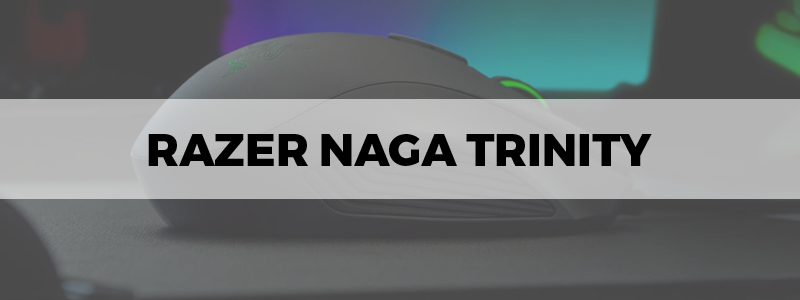
Three Mice for the Price of One

Razer Naga Trinity is one more high-performing gaming mouse from Razer that combines great efficiency, speed, and versatility into one of the best gaming MMO mice out there. This is a large, comfortable mouse, with great ergonomics, and most importantly, a swappable side panel that allows you to have a mouse with 9, 14, or 19 fully programmable buttons, giving you an incredible level of adaptation and a perfect tool for MMO or FPS games.
Specifications:
Form factor: Right-handed
Connectivity: Wired
Sensor: Razer 5G
Maximum Polling Rate: 1000Hz
Buttons: 9, 14, or 19 programmable buttons (depending on the configuration)
Switches type: Mechanical
On-board memory: Yes
DPI: 16,000
Maximum Acceleration: 50G
Weight: 120 grams
Dimensions: Length 119 mm, Height 68 mm, Width 43 mm
RGB lighting: RGB Chroma
Features
Razer Naga Trinity is a one-of-a-kind device that should satisfy a large portion of gamers, by delivering three different mice for the price of one. To make things even better, this mouse also brings a whole bunch of features, such as Razer Synapse 3 compatibility and great customization at the same time, quiet operations, as well an impressive Razer 5G 16000 DPI optical sensor that brings much-needed efficiency and precision. Also, there is the low latency, great build quality, and excellent paw grip, however, only for those with larger hands.
Razer Naga Trinity is fitted with solid PTFE feet, a scroll wheel with 24 steps, and it offers DPI adjustment from 100 to 16000. On top of that, it comes with a HyperShift function; it supports up to 42 programmable inputs and has everything that one of the best gaming mice should.

Usage
Razer Naga Trinity is very comfortable to use and feels good in hand; however, its larger size may present a serious obstacle for users with smaller hands. The mouse itself is very fast, due to low latency, and is a real pleasure to use it, especially for MMO titles, due to the 42 programmable inputs and 19 physical buttons.
The buttons themselves are stable and offer a good feeling, due to their mechanical nature, while mouse wheel that’s a bit wobbling may present the only issue.
Razer Naga Trinity offers very good customization options that can be easily managed with the help of the Synapse 3 software, while the swappable side panel helps in finding the perfect configuration, and is very easy to change.
On the other hand, if you are seeking an office or travel mouse, or a device for light gaming, this mouse will give you a good performance, but many other models will offer more for the money, are less bulky, and have much lower weight, which is one of the most important aspects for travels, as well as for an office mouse.

Design
When talking about the design, at the first glance, Razer Naga Trinity doesn’t offer anything spectacular. There are three Chroma-powered RGB lighting zones (on the logo, side buttons, and the wheel), as well as good ergonomics. The overall build is pretty good and the mouse has a sturdy structure, even though the it is entirely made of plastic, while its right-handed orientation harms its otherwise pretty good versatility a bit.
However, these are all just side things, the major feature on the Razer Naga Trinity is its swappable side panel with 2, 7, or 12 buttons that truly makes the difference and presents the key feature of this mouse. These side panels are locked with the help of a strong magnet that keeps them well-positioned and you just need a bit of pulling to change them.
Other than the changeable side panel, Razer Naga Trinity also has a traditional left and right button, middle-click button, DPI button, and the tilting wheel. In other words, everything needed for a gaming-oriented mouse is there.

Good
Simply, Razer Naga Trinity is an excellent device with great customizability, excellent build, and most importantly, great performance. There is an efficient and precise 16000 DPI sensor, low latency, and a pretty good overall build.
Good customization software combined with RGB Chroma lighting and multiple button configurations, including the 42 programmable inputs, makes the Razer Naga Trinity a highly adaptable device and the level of customization and options that is almost incomparable with any other gaming mouse. In other words, this device is what most gamers would want to see laying down on their precious gaming desk.
Bad
Of course, that doesn’t mean that the Razer Naga Trinity is without flaws, because it isn’t. However, these downsides don’t represent anything major and involve a lack of wireless connectivity, and it’s a bit larger size, which makes this mouse inappropriate for users with smaller hands.
Also, its 2.1-meter cable is a bit stiff, while the mouse itself feels a bit heavy, although it weighs only 120 grams, which isn’t much. In other words, its weaknesses are more than acceptable and more than reasonable for one of the best mice out there.
Final Thoughts
All in all, Razer Naga Trinity is a great mouse that maybe costs more than the other wired gaming mice, yet it offers three different products in one, which justifies its price that is still much lower than you would pay for three separate devices.
When compared to the competition, Razer Naga Trinity positions itself above the mice such as the Razer Naga X, and is somewhere in the class with the Logitech G502 HERO, although it offers more buttons, and better customizability than it, which is a serious advantage, especially if you are into MMO gaming.
In other words, Razer Naga Trinity is a serious gaming mouse, with only minor flaws that don’t make a true difference. Therefore, if you are after an excellent gaming mouse, especially for MMO games, the choice is pretty simple. Also, if you are not devoted to only one genre and like to use your mouse for a wide range of purposes, from gaming to office work, this mouse is the one that will fulfill your ever
