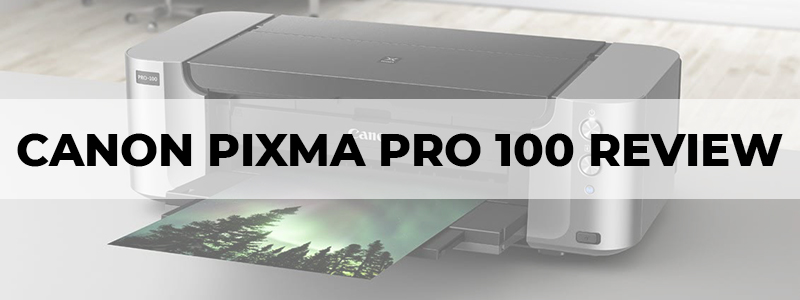
If you’re looking for an affordable A3+ photo printer, the Pixma Pro 100 is the first thing that comes to mind. Even if it was first introduced quite a few years ago, back in 2012 actually, this photo printer still holds its ground, as it offers a lot of features and high-quality printing at an affordable price, hence the Canon Pixma Pro 100 review.
What is it?

To begin with the basics, the Pro 100 is quite a piece of work, i.e. it can output high-quality prints up to 13’’x19’’, and that makes it ideal for amateur photographers looking to become pros. Also, the Pro 100 replaces the “ancient” Canon Pixma Pro9000 Mark II, and it’s designed to produce exceptional image quality at bargain prices.
Advantages
One of the main technological downgrades of the affordable Pro 100 is that it uses 8 inks (black; gray; light gray; yellow; magenta; photo magenta; cyan; and photo cyan) rather than 12, compared to its “superior” Canon Pixma Pro-1 (the high-end model in the series), as well as 6,144 nozzles vs 12,288 for the latter.
That’s exactly half, before you ask, and even if the Pro 100 doesn’t sound as impressive as its more “developed” cousin, it actually has a smaller minimum droplet size than the Pro-1, which means it is capable of reproducing finer detail.
To be more precise, the Pro 100 features 3pl droplet size, compared to Pro-1’s 4pl, and when it comes to resolution, which is another important metric, both photo printers are capable of squirting out 4800 x 2400 dpi.
So, there you have it: the best printer is not necessarily the most expensive one, right? To make things even better, the Pro 100 comes with the obvious advantage of Wi-Fi connectivity over the significantly more expensive Pro-1, hence you can print via Ethernet connection, USB 2.0 or wirelessly, directly from your smartphone using the dedicated mobile app (Android and Apple).
Another differentiator between the two is that the Pro-1 uses Canon’s Lucia pigment inks, which are better in theory than the “inferior” stuff (dye-based cartridges) employed in the P-100, but as long as you stick with original Canon papers and ChromaLife100+ ink, there’s no significant difference between the two in real-life scenarios, so there you have it.
The trick is that the ink for the Pro 100 is more expensive; to be more precise, $1.31 per ml vs $1 per ml in the Pro-1. If you want to learn more about these issues, read this article about laser vs inkjet printers.
Build and handling

Build quality is top-notch, as the Canon Pixma Pro 100 looks and feels like a quality product, with first-class fit and finish, robust controls and solid paper input/output trays.
However, we must mention that the Pro 100 is a total unit, as in it’s pretty big (689 x 385 x 215mm or 27.13 x 15.16 x 8.46 inches) and heavy at almost 20 kilos/43lbs, which is actually nice if you come to think about it (heavy is good, heavy is reliable, right?), though it will eat-up serious desk real estate and most probably destroy you if it falls on your leg.
All jokes aside, this big boy has an appetite for destruction (drinks ink like there’s no tomorrow, just like all A3 machines), and if you manage to lift this hog of a printer on your desk without requiring a trip to the osteopath, you’ll soon discover that it uses tiny 13 ml cartridges, compared to the Pro-1’s high-capacity 36ml tanks, and that’s why the cost per ml is increased.
They also run out fast, due to reduced capacity, but that’s not necessarily bad news, as the P 100 only requires 8 cartridges, so a complete set will drain something like $136 from your wallet, compared to $432 to fully refill a Pro-1 (we’re quoting Canon’s full retail price, but if you shop around, you can get them cheaper).
Performance

According to Canon, the Pro 100 can spit out an A3+ bordered photo in approximately 90 seconds, but that’s optimistic (or may be true with a basic image at standard quality).
According to independent testing, a borderless A3 print using Canon’s glossy Photo Paper Plus takes approximately 6 minutes per print at max quality setting, while an A4 print takes 3 minutes. If you disable the borderless thing, you’ll be able to speed things up dramatically, up to 90 seconds.
It’s worth mentioning that older models like Canon Pixma Pro9000 Mark II had serious speed issues with greyscale printing, but the P 100 is a champ in this regard, due to its dedicated grey and light grey cartridges, which totally eliminate the problem.
To make a long story short, the Pro 100 delivers stunning quality photo prints, both color and greyscale, but be aware that printing on matt media is not as good as on gloss paper, due to the dye-based ink. So long as you keep your Canon happy with luster or glossy media, your prints will display outstanding contrast, clarity and color depth.
Speaking of performance, we must mention this: while the Canon Pixma Pro 1 is literally twice as expensive as the Pro 100, it’s heavier, bigger and slower than the latter, which is quite amazing. When it comes to printing photos, the Pro 100 is second to none in terms of capturing detail in both light and dark areas, and in faces.
The Pro 1 does slightly better with printing images with very dark backgrounds, but that doesn’t really cover for the huge difference in price. Bottom line, the Pro 100 offers a lot of bang for the proverbial buck asked, and comes really close to its considerably pricier sibling, being 30 percent lighter and half the price.
- Superb build quality
- Excellent mono/color prints
- Adequately fast
- Good value for money
- Not the best prints on matt media
- High cost of ink
