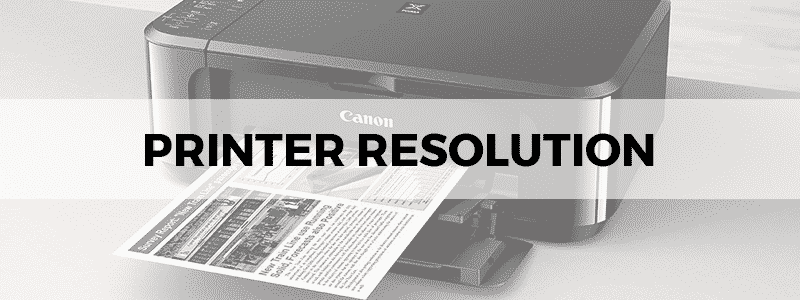
Printer resolution is the ultimate factor determining how much your picture pops when it goes from being a digital thing to a hard copy.
This printer resolution determines how legible text is or, conversely, how much someone’s head might hurt while trying to read it.
How is printer resolution measured? Resolution is usually the measure of pixels in a display, but for printing the key concept is whatever goes into an inch.
Namely, we look at dots per inch, the density of dots in a printed inch.
Dots per Inch
Knowing the nitty-gritties of dots per inch in an image and how they translate to pixels per inch can help you understand how to explain your needs to a printer, the needs of your clientele, or simply what a task demands of you.
A higher number of dots per inch (DPI) naturally means a clearer image.
However, on its own, this information might be useless. Pixels per inch (the pixel density, as opposed to “dots”) and DPI put together can give you a better idea of what’s needed; the intended print size, coupled with the DPI capability of your printer.
In fact, people now largely look only at the PPI, with the DPI being a leftover relic of dot matrix printers, as opposed to modern laser and inkjet printers that are commonly used just about everywhere.
Because of this, the terms DPI and PPI might even be used interchangeably these days.
High-Resolution Images vs. High-Resolution Printers
Even the best photo printers can be rendered unhelpful if what you’re giving them is low-quality pixels.
How do you define low-quality pixels?
While it can be observed simply by seeing (zooming in and observing no visual loss of quality), some factors to help you determine it can be the file format the image is stored in. Something beginners might not be aware of is the ‘lossy’ characteristic of common formats such as JPEG, which throw out the finer details of a digital picture to make file sizes smaller.
Once images with low-quality pixels are printed, the result is something that looks ‘blown up’. Individual pixels might even be visible as blocks of color.
As a rule of thumb, think of 300 PPI as the minimum pixels per inch a print-ready image should have.
How is Printer Resolution Measured?
Laser printers and inkjets use very different techniques in producing images.
Tiny droplets of ink populate the page, sprayed by nozzles in an inkjet, whereas laser printers use a drum to keep the paper running while dots are melted and heated against the paper.
As you can guess, the “dots” that are being packed into a single inch (to use as a simple unit of measurement) are what determine how deep the colors are, how much the details and edges are refined, and how differently different objects (or even black-and-white text) ‘strike’ and pop against each other.
Simply put, crisper images come as a result of higher printer resolution; 1200 DPI printers will fill up every single inch with 1200 DPI both horizontally and vertically.
As such, while there are ways to make ink cartridges last longer, higher resolution printers will use up your ink and toner more liberally.
How Many Dots Should I Get?
The important and natural follow-up question can be answered by certain rules of thumb(s?).
A minimum standard you should hold your printers to is 600 DPI. This can work for text documents with the occasional graphic.
For actual photos and pictures, however, 1200 DPI is recommended. Of course, professionals might want 2880 by 1440 – yes, many inkjets have variable DPIs on different axes, as well as optimized DPI options.
Conclusion
Printers can only reap what you sow. As such, it helps to make sure our graphics are good enough to survive the transition from screen to print, as well as making sure you have the right kind of paper. Thus, as a final note, remember to invest in the right kind of paper: inkjets are water-based (nozzles and sprays and dots of inks), meaning printing a photo on plain paper will give you a flat image that will make for much squinting and unappealing viewing, thanks to the paper fibers absorbing much of the ink. Specific papers are made for inkjets – for laser printers, however, plain copy paper can work just fine.
