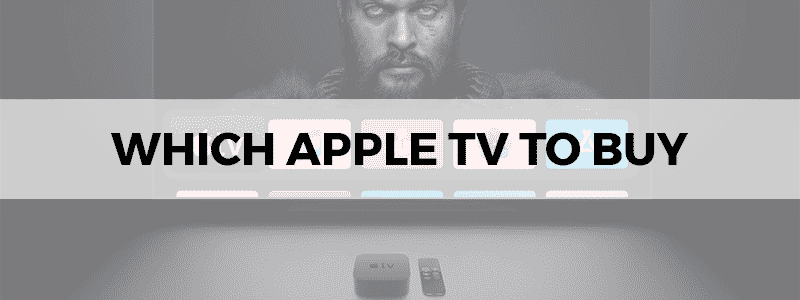
Apple TV started off modest. The original Mac-based, iTunes sync box is available right now as a 4K version and slightly older fourth-generation version. Both of these can further be divided into models based on features like the GB capacity. This guide will help you decide which one is best for you.
Apple Fourth-generation TVs vs Apple 4K TVs
The 2015 version of Apple TV, once updated with a Siri remote in 2017, forms the basic fourth-generation Apple TV. The obvious difference between this and Apple 4K is that the Apple 4K TV supports 4K, but there are other differences like memory options as well. Apple 4K TVs are also sometimes referred to as fifth-generation Apple TVs.
Your choice comes down to three basic models: the basic fourth-generation Apple TV, Apple 4K in 32 GB, and Apple 4K in 64 GB. Both 4K models have similar specs, but the 64 GB version offers more storage per dollar value.
Key Specs for Fourth-generation Apple TVs
The basic features of this TV are as follows.
- Has 32 GB storage
- Supports 1080p and HD video
- Supports Dolby Digital Plus 7.1 surround sound
- Uses an A8 processor
- Uses 10/100BASE-T Ethernet and 802.11ac Wi-Fi for networking
- Has an HDMI 1.4 port
- Works with Bluetooth 4.0
Key Specs for 4K Apple TVs
The main features for both models of Apple 4K TVs are as follows.
- Offers both 32 GB and 64 GB storage
- Supports 4K, 2160p, and HDR10 video
- Supports Dolby Atmos 360-degree sound
- Uses an A10X processor
- Uses Gigabit Ethernet and 802.11ac Wi-Fi for networking, but also has a simultaneous dual-band
- Has an HDMI 2.0 port
- Works with Bluetooth 5.0
Key Differences in Performance
If you aren’t familiar with tech jargon, specs may look like nothing more than word salad, which is why it’s important to look at the practical ways in which each model differs from the others in performance. This is an overall comparison of your options.
Picture Quality
Apple 4K obviously supports higher quality formats for pictures and videos. 2160p video and such will get you more pixels and hence higher resolution. More detailed images will, however, only be possible if your video footage, etc., supports these high-resolution formats.
Most Apple TV apps offer 4K content. Apple charges the same for this as it does for HD content. You can also update HD content you’ve already bought to 4K, for free, if a 4K version becomes available. The downside here is that 4K content is only available for streaming and not offline.
Apple 4K also supports HDR formats like Dolby Vision and HDR10, which provide richer color and higher contrast. So the HDR’s colors combined with the 4K’s detail make for top-notch viewing quality (most 4K content supports HDR as well). Fourth-generation TVs will not, unfortunately, be able to offer this.
Sound Quality
Sound quality has less to do with the TV model than with the kind of surround sound that it supports. Both Dolby 7.1 surround sound and Dolby Atmos 360-degree sound provide a home theater-like experience.
Dolby Atmos is more like proper cinema sound though, and only 4K TVs support this. It makes you feel like the sound from what you’re watching is moving around you, and creates a more immersive experience.
Again, you will need the necessary speakers and surround sound systems to be able to utilize either of these enabled features, so keep that in mind. Certain films don’t even need this kind of surround experience either.
Processor
The A8 processor in fourth-gen Apple TVs is slightly older and slightly slower but still works well. It was first used in iPhone 6. A10X in Apple 4K is said to be at least thirty percent faster and is a variant of the A10 processor used in iPhone 7.
Networking
Apple 4K offers faster Ethernet, and its simultaneous dual-band allows you to double the available bandwidth, which means there’s going to be less buffering and interference. Bluetooth 5.0 in Apple 4K also transmits data at faster rates than Bluetooth 4.0 in the fourth-generation. These differences may not be noticeable to mainstream users though.
Storage: 32 GB vs 64 GB
Storage is very important for a number of functions and will determine how your system runs overall. Looking at it in terms of the following, remember that 64 GB is only offered by Apple 4K, while 32 GB is available in both fourth-generation and 4K models.
Local and On-Demand Storage Options
On-demand services offered by Apple TV manage your local storage on your behalf. This prevents the occurrence of annoying problems such as trying to download an app, realizing that your storage is already full, and having to delete older apps.
What on-demand services do is download only the content you need and keep the rest offline, while also constantly deleting older content that you no longer need. The result of this service is that you might end up needing a lot less storage than you think.
With this in mind, 32 GB storage should be enough for you if you only play a few games, or watch a few movies and shows and use a handful of apps. If you play a lot more and use many apps, then 64 GB is what you need.
Music, Photos and Other Media
Similar to the on-demand services that we’ve talked about, using iCloud Photo Library and iCloud Music Library along with Apple Music, you can use more media files while consuming less storage. The files you view or play often are cached locally, while the ones you don’t open as often are safe on the cloud and always available for streaming.
If you don’t look at your photos that often, and only listen to the same playlist or group of songs usually, then 32 GB will be enough for you; otherwise, go for 64 GB.
Bandwidth
Content is cached on flash storage, and a lower bandwidth means you won’t have to re-stream or re-download content that you use often. More cached content is only possible with more storage. If re-streaming or re-downloading isn’t a problem for you, then the lower 32 GB storage will be enough for you. If you prefer to keep content cached, then go for 64 GB.
In Conclusion
4k Apple TVs are better overall and offer greater specs and dollar value. However, if you can find a fourth-gen TV at a bargain price and it fits your needs, go for it. It also helps to look at some Apple forums to see how the experience has gone for other users.
