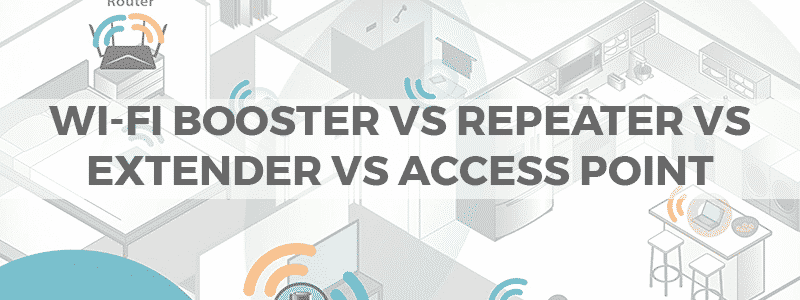
If you’ve ever tried to expand your Wi-Fi coverage, you’ve probably come across many devices that offer to do this. The problem is that with terms like Wi-Fi booster vs extender, Wi-Fi repeater vs extender, or Wi-Fi access point vs repeater (these comparisons are just an instance though) being used interchangeably in the market, a great deal of confusion is almost guaranteed for consumers.
Each device is unique in its pros and cons. This handy guide will help you understand the subtle differences between them.
Common Problems with Wi-Fi Coverage
Before we look at which supplementary device solves each of these problems, there are some general steps you can take first. Sometimes, just changing the location of your Wi-Fi router is enough (you should keep the router in the most central position possible). If you’re still using the old router you’ve had for years, then upgrading to a newer model is also recommended.
That being said, the most obvious problem with Wi-Fi coverage is simply not getting enough of it. If everything else is up-to-date and you still have any of the following issues, you can use one of the devices explained here.
- You have trouble getting Wi-Fi signal in some corners of your house, or the outdoor areas of your house.
- Your router and everything else are in the best condition possible, but your Wi-Fi coverage is unreliable in general.
- You need to have good quality Wi-Fi for a very large area, like a university campus.
Wi-Fi Boosters
A Wi-Fi booster works by being plugged directly into your existing wireless router. It then amplifies the routers signal to improve coverage.
To further understand how Wi-Fi boosters work, let’s quickly go through what a typical wireless setup looks like. It includes a high-speed modem that plugs onto a wall and receives signals from your broadband network. The wireless router connects to the modem using an Ethernet cable, and the antennas broadcast the signal itself.
Wi-Fi boosters don’t change this process or setup; they simply take the process to the next level because their stronger antennae result in a stronger signal. Wi-Fi boosters are a good option if you need coverage for a large area as mentioned, and they perform especially well in commercial areas.
Wi-Fi Repeaters
A Wi-Fi repeater works a bit differently, in that it relies on two wireless routers rather than just one. The first connects to the broadband network using an Ethernet cable, and then send out wireless signals to the second one as well. This means that Wi-Fi repeaters effectively, as the name suggests, repeat the existing Wi-Fi signals that might be too weak to reach everywhere they need to.
You can simply plug in a Wi-Fi repeater wherever you feel coverage needs a boost. The repeater will obviously require access to your computer and Wi-Fi, which you can approve when setting things up. The repeater creates a second network based on your first one, which is for when you’re out of range of the first one. This second network will have the same security as your first. Wi-Fi repeaters are good for residential areas, and even more so for outdoor settings, like a backyard or a patio.
A problem with repeaters is that they are vulnerable to interference from other electronic devices (like a microwave oven), and while they do strengthen the overall Wi-Fi signal, they do so at the cost of weakening the original bandwidth by at least fifty percent. That being said, Wi-Fi repeaters are relatively easy to install the first time and to relocate if needed.
Wi-Fi Extenders
Wi-Fi extenders can boost your network wirelessly. Wi-Fi extenders connect to your network through either an Ethernet cable or a coaxial one. Some extenders, called powerline Wi-Fi extenders, can even further transmit the existing wireless signals through electrical cables.
The whole point of Wi-Fi extenders is that they extend a single high-speed network throughout your workspace, hence eliminating the worry of interference between routers. The extender itself does act like an additional wireless router that connects directly to your broadband signal, but it ensures that you have the fastest possible speed in an otherwise problematic area, like a densely constructed room or a basement or attic.
Wi-Fi extenders provide a more stable connection than the other devices mentioned here because they replicate an existing connection rather than create a new network, which means that bandwidth is not affected. Wi-Fi extenders work well in areas and situations where Wi-Fi boosters simply aren’t doing enough.
Wi-Fi Access Points
Wi-Fi access points are the technical term for centralized Wi-Fi hubs. This hub enables multiple devices to connect to the same local network. Wi-Fi access points are useful because they make remote work easier. An access point can be created using the respective wireless device connected to your router using an Ethernet cable. Sometimes an access point can be a part of the router itself.
Independent access points are useful within large businesses or even in large offices to extend the available Wi-Fi coverage, but the kind that is part of an existing router is enough for use in residential areas.
Access points are sometimes used interchangeably with Wi-Fi extenders, but access points don’t deteriorate data output the way that extenders might. But access points will require that you have a physical wired connection available. Lastly, setting up access points can be more expensive than simply adding an extender or two.
In Conclusion
To sum things up, you can pick a supplementary Wi-Fi device based on your needs. For extended coverage in commercial areas or buildings, use a Wi-Fi booster. For residential and outdoor areas, and in situations where deteriorated bandwidth isn’t an issue, go for a Wi-Fi repeater.
If you need unaffected bandwidth in similar settings, get a Wi-Fi extender. For large campus and office settings, get access points if you have more money to spend; otherwise, get a couple of extenders.

This is the simplest and most understandable explanation I have read about this topic and I am a technophobe. I live on my own now and needs to navigate thru my newly bought computer in the midst of this pandemic and I hope Mr. Asim will still continue his passion for writing about technology. Way to go , mister!!
This is a great list Uneeb. Some people get an all-in-one modem and router from either their ISP or purchase it themselves. These modems are handy but their range is limited, that’s the issue I’m having now and its range is blocked by doors, walls and other devices that use 2.4 ghz. In order to fix this problem, I’m adding an additional router (Netgear Nighthawk) as an access point in my room with identical security protocols and settings. I’ve tested this before and rest assured, the access point doesn’t degrade your signal as extenders might because of the physical connection. It also depends on the quality of your router, but I suggest people that have this problem set up access points with routers. You don’t need anything too crazy, a good place is Goodwill or other thrift stores, you can find pretty decent routers and modems for very cheap. I found a Netgear Nighthawk for $5 and an Asus gaming router for $2, both are dual band gigabit routers.
Thank you for the simple list Uneeb! Cheers!
Hey there, I was wondering what your thoughts are on using a phone as a mobile hotspot with a cellphone booster instead of purchasing and using a provider’s hotspot (not using our cellphone for that function). My family and I will be traveling the country in an RV using our cellphone data. Do hotspots and booster work the same? I am under the assumption that the booster aids in giving hotspots and cell phones more signal. I just dont want a ton to electronics that we don’t need when all we want is good signal with occasional internet for communication and entertainment.
Hi Brandy,
If you’ll be traveling for a long time and considering that the whole family will be using Wi-fi, the Mifi hotspot is a better choice than relying on a cell phone hotspot. You can also buy an antenna for a Mifi device to improve the signal. Also, don’t forget to check with your ISP if they allow tethering and what are the speeds.
There is a really nice vid that can help you make the choice https://www.youtube.com/watch?v=Ak7LGtt7eWY.
Mr. Asim, thank you for the excellent article! If using a repeater, I’m not sure how the degradation of bandwidth would affect a video streamer like a Roku. I’m having trouble keeping the one I have connected. It’s in a detached garage and it’s continually loosing connection or just hanging up. Is the reapeater the best way to go for this? Thanks, Joe
Hi Joe,
It’s a typical sign that the repeater is too far from the router. An extender or access point would be a better choice if you can get a cable there. You can also try to use a Powerline Adapter to get the internet to the garage without the need to pull the cable=)
I’ve just bought Range XTD for home, but I haven’t a clue how to set it up even with instructions as I don’t understand them! Any advice greatly received.
Hi Bec. In your quick start guide you should have “REPEATER MODE” part. That’s basically what you need (if you don’t plan to use the cable). From what I see it’s pretty straightforward: plug into an outlet, connect to RANGEXTD network, go to the web address they suggest, log in and use web setup wizard there.