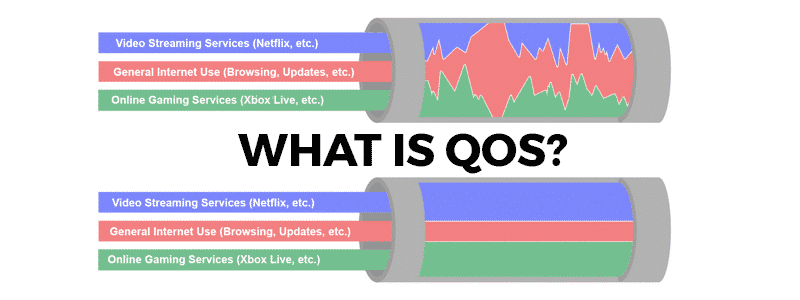
What is QoS? If you can answer correctly… I have no idea why you’re reading this. Maybe you’re just here to ask the follow-up “What is Dynamic QOS?”. Maybe you want to know what QOS settings to use. Maybe I’m circling without getting to the point, so let’s jump in.
QoS simply means Quality of Service.
Everything from the best Wi-Fi routers to good routers under a 100 bucks makes better networks with a strong QoS, which makes sure that there’s an equal distribution between everything vying for the Internet’s undivided attention (or connection).
Dynamic QoS, then, can simply be described as the best settings for you, determined by the network itself. Hence the ‘dynamic’ part, meaning that it changes the QoS settings itself as it sees fit. It looks at device type and allocates different upload and download bandwidth to each user or device based on the need.
This means that, with the right QoS setting, a streaming video shouldn’t get interrupted by a single torrent download (unless you’re facing throttling issues from your Internet Service Provider) which can run in the background, as opposed to sucking the life out of everyone else’s video calls, images on a webpage, uploading email attachment, so on, and so forth.
With this understanding, let us delve a little deeper.
What’s the need for QoS at all?
QoS is essentially the process of traffic shaping. Each device and service on a network – let’s say your home network, with phones, tablets, laptops, and maybe even a smart fridge or LED connected – is allocated a priority level.
This assigned priority determines how much bandwidth each of these ‘users’ should be allowed for smooth operation. Without such a system in place, priorities might be mismanaged, and important data can be lost.
A download on a torrent client can continue even if there’s a drop in the speed or connection. In technical terms, any bits lost in transit are resent between the client and the server through a process of verification until the entire package has been completely sent from one side and received completely on the other end.
As opposed to this, anything that’s dependent on streaming glitches or lags when the data transfer is interrupted (a Soundcloud audio, a Skype video call, any online game, or a Netflix binge session). The QoS system recognizes each stream of data for its nature and orders the Wi-Fi’s priorities in such a way that it enhances real-time user experience.
This is why QoS is also known as bandwidth control, or device/app priority. It’s the gatekeeper that manages the Internet bandwidth being accessed.
How is this managed? A few ways: you can identify traffic by type (and assign a High/Medium/Low priority), identify specific applications (and do the same), identify specific ports for services or applications (most applications, such as for torrenting, will guide you on how to achieve this), or assign priority to specific devices using an IP or MAC address.
However, there’s a clear problem here.
Not every device has a certain or specific single level of priority. There are different applications on each device, meaning that each device has things that need to be prioritized, then all the devices have to be considered together, not considering the fact that the device/application mix might change at will, perhaps even constantly.
This means that the QoS settings would need to be updated constantly through logging into the family router, possessing a detailed knowledge of the specific details of Internet protocols, routers, your ISP’s limits (?!), and an exact combination of this knowledge, otherwise, fiddling around might make your network worse.
This latter part might be why some sites recommend that you do away with QoS settings altogether.
There is, however, a much simpler and more elegant solution.
Dynamic QoS: making everyone happy
Netgear’s QoS ‘game’, so to speak, is stronger than someone scrambling around in the metaphorical dark, trying to strike the right balance at all times.
Dynamic QoS is device-aware, and dynamically allocates bandwidth. You can still input the throughput manually, but there’s also an option of a built-in speed test that determines the internet performance in routers of the R7500, R7800, R8000, R8500 Nighthawk models.
From there, an Attached Devices page in the Settings lets you see all the information you’d need at any given point: each device’s name, connection type, priority, and the speed allocated on the basis of that priority.
You can also head to Access Control to block specific devices here, or edit devices still based on your needs (or correct if the Type is misstated). Dynamic QoS also holds the ability to prioritize communication services which present a unique problem (or opportunity): they use low bandwidth, but also require low latency, as well as acting differently on different connections (Ethernet vs. Wi-Fi). When active, these applications are automatically given higher priority.
There are even mobile apps to handle this on both Android and iOS devices, as well as the option to watch Statistics in real-time!
Conclusion
The technologies of QoS and Dynamic QoS are modern solutions to modern problems. Deploying these allow homes to remain frustration-free, without people yelling at each other to turn off their downloads, without the signal constantly dropping on video calls, and without hesitating before giving a guest the Wi-Fi password.
