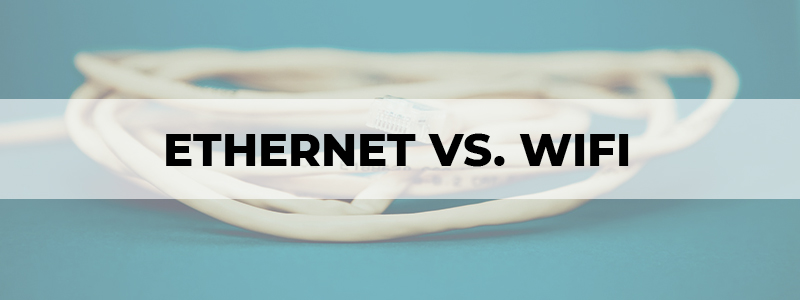
Ethernet is the wired mode of physically connecting the network devices or computers in a local area network (LAN). It was introduced in the 1970s and is still widely used today.
Wireless fidelity (WiFi) is the wireless mode of connecting networks to the internet via radio waves. WiFi first got in action in the 1990s and has replaced Ethernet for the most part in standard household usage.
However, that does not necessarily mean that WiFi is better for you. Your use case may specifically require you to use an ethernet connection for performance reasons. So, how do WiFi and Ethernet compare? Let’s find out!
Ethernet vs. WiFi: Speed, Streaming, and Gaming
The following table summarizes how Ethernet and WiFi compare and the major differences between them:
| Characteristics
|
Ethernet
|
Wi-Fi
|
| Speed
|
Ethernet is fast in comparison to WiFi. The fastest ethernet cable nowadays, i.e. cat 7a, supports a bandwidth of up to 10 Gbps. While the cat 8 cable provides support up to 8 Gbps.
|
WiFi is relatively slower in terms of speed as compared to the ethernet. The average 5 GHz WiFi connection can support speeds of up to 1300 Mbps.
|
| Latency
|
Latency (time taken by the traffic from a device) is the criteria to measure the response time of a request in the network. Ethernet connection does not take much time usually in posting data since the connection is wired. | WiFi supports large networks. There is a lot of traffic while transferring the data, so there is a chance of dropped signals. And there is relatively higher latency in WiFi connections as compared to the ethernet. |
| Reliability
|
Ethernet provides consistent connection as long as the cable is connected to the device. As such, it ensures reliability due to its uninterrupted nature.
|
WiFi may provide an inconsistent network and get disconnected due to many environmental factors causing a poor connection.
|
| Security
|
Ethernet is secured, data is safer, and there is no chance of data loss because it is accessible only to the devices with the same local area network connection. | WiFi is an open network. Data is transferred only under the case of secured encryption. The most secure method is WPA2-PSK. |
| Deployment
|
Ethernet deployment is relatively complex as compared to WiFi since there is a need for cable installation infrastructure.
|
WiFi is comparatively easy to install and deploy compared to ethernet since there is no mess of wires.
|
| Streaming
|
There is little chance of signal interference or a stream failure when using a wired connection, so ethernet cables are preferred for live-streaming websites.
|
There are a lot of factors causing inconsistency of networks in Wi-Fi due to unexpected and unnecessary traffic. So before streaming, uploading speed must be confirmed and checked. |
| Gaming
|
There is a little chance of lagging when using a wired connection. There are 10-20 megabits per second required for reliable gaming. So, gamers usually prefer ethernet connections for an ideal gaming experience. | Since data is transmitted wirelessly through WiFi so there is the chance of frequent packet loss and increased ping issues. So, it will result in inconsistent gaming performance over WiFi.
|
The Best Ethernet Cables
There is a wide variety of Ethernet cables that distinguish themselves based on frequency, speed, length, and durability.
To paint a picture, Cable Matters 160021 Ethernet patch cable guarantees fast speed since it offers a bandwidth of up to 550 MHz and allows for speeds of up to 10 Gbps. The Mediabridge FBA_31-299-100B is a Cat6 LAN cable that is in the same boat as it also offers 550MHz of bandwidth and 10Gbps speed.
Why Should I Use an Ethernet Switch?
An Ethernet switch is wired to the router and functions as a central station by connecting the other wired network devices. It allows internet access to each of your devices.

Ethernet switch – (Image Source)
The most important factor to consider while buying an Ethernet switch is the maximum number of ports that it supports for a wired connection, and the quality of the switches themselves as they can bottleneck your internet speed.
Can I Use a Router for Bandwidth-Intensive Tasks?
Yes, a router will suffice for most people. Unless you are living in a space where is a high chance of your WiFi signal being disrupted, you can use a router to get the job done doing anything from web browsing to gaming.
Just remember that it is best to use a capable router that can prevent problems further down the line. We have gone ahead and listed some of our favorite picks for you:
Routers to Consider for Streaming
If you are looking for an efficient streaming device, you should always opt for the highest possible speeds of the routers and good connectivity. A 5GHz connection is ideal, as you will need to download/upload a lot of data over a short amount of time.
You must also consider how many devices will be connected to the network. If a lot of people will be using the same router, you do not want the connections to be slowed down by the router itself. As such, go for a router that supports a high number of devices and will not bottleneck the connection when pushed to the limit.
Routers to Consider for Gaming
If you want to enhance your gaming experience, it is necessary to consider the factors such as band, supported speed, and good connectivity. Gamers are more demanding when it comes to performance. Routers that best fit your pursuit in this regard would be ones that are specifically designed for gamers.
Routers that are designed with gamers in mind tend to perform much better when it comes to latency. However, you will still need to make sure that there are as few interruptions in the signal as possible. It is suggested that you have the router in the same room as the device that you are gaming on.
Gaming routers also offer additional features such as download and upload speed limitations and customizable settings that could help you reduce the lag in your games. Some of the more high-end routers now come with their own processors, RAM, and storage and essentially function as fully-fledged computers in their own right, automatically picking the best settings for you and making sure you have a lag-free experience.
Conclusion
If you use the internet for simple things such as regular browsing, SD-quality video streaming, and downloading, WiFi is a suitable choice for you. For more bandwidth-intensive tasks, Ethernet is the way to go.
We know that WiFi is more popular these days, but Ethernet connections still offer some significant benefits in terms of risk-free streaming and gaming. That is why you should choose your connection based on what you plan to do with it.
