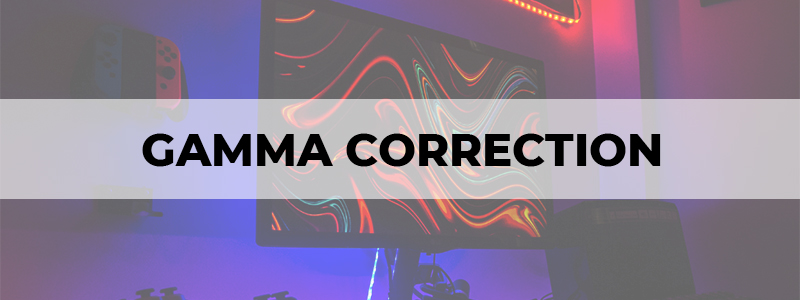
It’s not enough to merely “make it look real” when creating a photorealistic image. The way your textures are taken and processed must be considered when designing a scene that is beautiful to look at. To that end, gamma correction is a useful tool when you know what you are doing, but can be detrimental to your experience if set up incorrectly.
Let us take a look at what gamma correction is precisely and how we can relate it with gaming.
Understanding Gamma Correction
Gamma correction refers to the luminance of your digital image. To put all this in simpler terms, a digital picture that you see on your screen is made up of multiple tiny pixels. These pixels on the screen combine to form a complete image.
But what is gamma correction when it comes to TVs and monitors? Gamma correction deals with the correlation between the pixels’ numerical value and their actual luminance. So, the way you see your images on your computer screen is supported by tiny pixels with their numerical values and luminance.
You will see many terms on the internet: gamma correction, gamma encoding, or gamma compression; they all are the same. Even the color accuracy of your TV screen is affected directly by the gamma correction.
Importance of Gamma Correction
When a digital image is captured through a camera, it works by several photons hitting the sensor. But, for a human, it is different. Our eyes are affected by the brightness of light as compared to photons. So, the digital images captured and stored must be gamma encoded to create a better view for our eyes.
When you play games on your computer’s monitor or watch a film on your TV screen, you sometimes have to calibrate your monitor or TV screen to get the maximum out of your gaming and movie experience. Whether you do it through a professional’s help or external software, massive gamma correction happens in the background to enhance image quality.
Gamma Correction in Gaming
Modern games require GPUs to run smoothly. Pretty much every single GPU, including those from NVIDIA, make use of gamma correction. The manufacturers use proprietary gamma correction technologies to try and make sure that the images you see are as realistic as possible.
NVIDIA gamma correction helps map brightness data to your display device to fully experience the increasing intensity. There are a variety of gamma correction techniques out there. What your system is utilizing depends on what kind of display device you use.
Gamma correction is not always beneficial. Sometimes, while playing games, a high set gamma value can blur or discolor the displayed images on your monitor screen. Thus, it can negatively affect your gaming experience. The best thing is, you can turn the gamma correction on or off in your NVIDIA GPU hence eliminating this side-effect.
You may have played the popular game Overwatch (or may still be playing it despite its falling player base). Overwatch, like many other games, does not give you the ideal experience on its default setting. With gamma correction, Overwatch can look a lot better.
The gamma settings for the Overwatch game can be tuned in the game settings. However, you have to adjust them according to your monitor screen. In addition to the gamma settings, you also have to change the colors of your monitor screen. These two things together make the game appear a lot more natural and breathtaking.
Other modern games can also be enhanced in their frame quality by adjusting your gamma settings. Most of the time, the games come up with adjusted gamma settings that make your images not too bright and not too dark. You have your own decision to make—the higher the gamma value, the brighter and clearer the picture. Until the image starts to appear blurry and worsen your experience.
Anti Aliasing Gamma Correction
As a PC gamer, while running the games, the graphics may sometimes appear to be below your expectations. Instead of giving high-quality, top-notch graphics, all you get are blurry and blocky pixelated edges.
Why does that happen? One common reason could be your GPU not being powerful enough. How can you fix it? Sometimes, you can upgrade the GPU or adjust the screen resolutions, but that may not work every time. This is where anti-aliasing can benefit you.
Anti-aliasing helps you to get rid of blurry edges on the objects and terrain. You have the option to adjust it within your game settings, or you can use different methods that have their pros and cons.
So, anti-aliasing gamma correction refers to the brightness of the anti-aliasing performed by your GPU. Even in NVIDIA GPUs, It does not help increase your game’s performance. However, it helps you to better the image quality in your games.
Conclusion
Suppose you started reading the article having no knowledge of gamma correction. In that case, you might be taking away a lot if you read this article thoroughly. Not only is gamma correction essential to enhance the image quality of your digital images, but it also affects the way you game or watch films on your display screen.
You can also further correct the gamma values for your anti-aliasing settings. Thus, it helps you to have a more enriched gaming experience. Lastly, remember that even with high-ended GPUs, you may still need to do some gamma correction for the optimal gaming experience.
