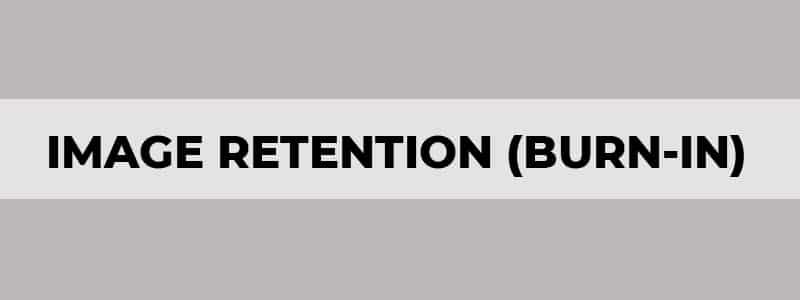
While this might not seem like an issue that would be as prevalent today as it once was – particularly in the era of CRTs – image retention is still a pain in the neck that can very easily happen to you.
The image retention problem gets noticeably troubling with OLED screens even in the best OLED TV sets, but luckily, there are OLED image retention fixes as well as those for rare LCD image retention issues.
What Is Image Retention?
Image retention (sometimes generally called burn-in), which clues us into what’s going on here. In the simplest of words, it’s when a previous image or impression of a color (or different colors) retains itself on a display screen or is burned in.
We can also call this ghosting on a physical level which can theoretically leave itself as a permanent impression.
We can also see it expressed through discoloration. Image retention can be limited or most noticeable in certain pixels, or it can be coming from element or element drivers failing (usually in the case of LCD image retention).
It can also be seen that a three-color element gets reduced to either being stuck on a single color or two, or a different color all together is rendered. This can happen when the color temperature is too high or the contrast ratio is nearly full, making saturation happen, with corresponding physical overheating.
Image Retention Vs. Burn-in: The Difference?
Burn-in is not all image retention. Image retention is the most prominent and all-too-common form of burn-in, however, so these terms are used interchangeably. However, image retention fixing is generally considered possible, whereas burn-in can be permanent and complete degradation.
Image retention is also called image persistence, and thus the difference between these two terms is the temporary nature of image retention; it’s retained, but not burned in. Burn-in occurs in public TVs which might be kept to a single channel 24 hours for a long period of time, such as a news channel or the weather channel, or a screen showing exchange rates.
However, burn-in is most commonly an artifact of old CRT or plasma screens, whereas LCD image retention and OLED image retention are the problems of the current age which we’re aiming to address and fix.
Preventing Image Retention And Burn-in
The easiest solution to any problem is the old adage: avert the danger that has not yet come.
While manufacturers are also aware of the problem – and we’ll talk about the steps they’ve implemented to better help you stay safe from burn-in and image retention – knowing the best practices to adopt for taking care of your phone, television, and displays is very important.
Of course, the first thing to do is to make sure you don’t leave your displays on without a reason. This also helps save electricity costs and possible damage but also prevents burn-in.
Image calibration also goes a long way in protecting you, especially when it comes to 75-80” televisions, where the damage might be most visible. In particular, the brightness and the contrast ratio should not be too high (most damage being caused by contrast ratios of close to 75%), ideally having even lightning uniformly across the screen.
How Do Manufacturers Reduce Image Retention And Burn-in?
In addition to the paragraph above, different manufacturers are employing different ways to protect their products. In many cases, proprietary technology has been developed to help.
Samsung uses something known as pentile matrix technology in the subpixel arrangement. It drives the LED with less current (owing to having a larger blue subpixel), effectively increasing the lifespan of the AMOLED display, meaning lowering the occurrence speed for any color shifts and burn-in.
There are also software-based solutions, mainly for smartphones and smartwatches, but some smart TVs have been implementing these as well. Check if your phone has Always-On Display or a burn protection option (usually in Android Wear). These slightly shift and periodically reposition the image or certain pixels at a time so no pixels retain luminance for too long, and each one displays a different color at more or less equal times.
Implementing An Image Retention Fix
Ultimately, the best 4K televisions out there are susceptible to burn-in and image retention. Prevention is the way to put your best foot forward, but in case you find a horrible mess on your hands, here are some suggestions for potential image retention fixes, along with some words on how you can implement them.
The first one is a fix by way of a “lifehack”, suggested by Apple themselves.
Creating an all-white screen (created in Paint, Photoshop, or any other graphics application) and saving it as a high-quality displayable file, such as a high-quality JPEG or PNG, use it as the screensaver display. (Yes, desperate times call for screensavers).
Turn the display brightness to a very low setting and display this image for as long as you can (theoretically, if you know how long the “retention’ed” image was displayed, this should be displayed for the same amount of time).
A similar LCD image retention fix involves the use of visual white static, being left on for anywhere from 12 hours to a full day. The swiping motion of the two basic colors, black and white, helps in essentially washing off the screen. Some manufacturers even include a swiping option for this very reason.
Many different websites claim different image retention fixes which are basically variations of these same techniques. However, there’s also the JScreenFix website, which is free or comes at a low price, and uses different algorithms to not only “mend” screens retaining burn-in but generally improve longevity.
Finally, if nothing else; you may need to get your screen replaced or exchanged.
