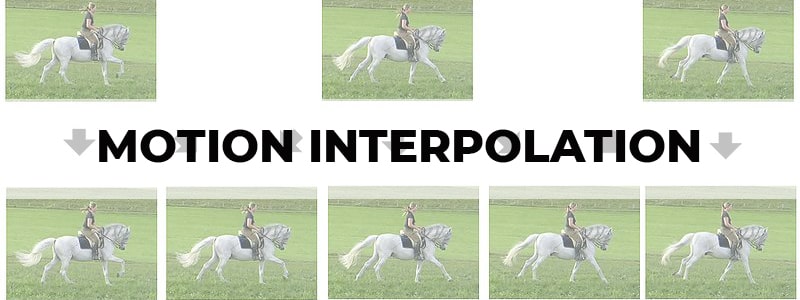
Motion interpolation is a well-intentioned feature in many televisions and screens that can make your million-dollar budget films look like a mockbuster from the Philippines directed and produced by student interns pulling double shifts.
Also known as motion smoothing or the “soap opera effect”, motion interpolation irks cinephiles, filmmakers, and gamers alike.
What Is Motion Interpolation?
Motion interpolation works by playing with the refresh rate on a display. The goal is to make graphics and visuals more true-to-life by doing so, essentially making the processed aspect of what you see on the display less noticeable.
This feature can be found on high-definition displays and television sets, such as some of the best 75-80” TVs. Thus, coupled with everything coming across in stunning, crisp, clear, and well-defined resolution, viewers often feel that motion interpolation can make graphics look like something out of the uncanny valley.
At best, motion interpolation is criticized for making the picture look like an unedited and raw video feed – hence the lingo commonly used, calling it the “soap opera effect”, since, with hundreds and thousands of episodes needing production, soap operas have traditionally been filmed on videotape as opposed to film to save production costs and for ease of storage and broadcasting.
The Modes Of Motion Interpolation
One noteworthy point, and a positive one to highlight, is how motion interpolation doesn’t actively ruin the quality of the source content.
This can be done through multiple approaches, which can be utilized by professional or hobbyist filmmakers and home editors with motion interpolation software at their home studios or computers.
With the sophistication of neural networks, a clever way to use these for motion smoothing is to train one to predict “frame 1” given real sources with 60FPS for frames 0 and 2.
Another way is to write (or use a pre-existing) algorithm that can corner on points of high contrast, for example, to find the image’s control points. These will move between frames 0 and 2, and a new intermediate frame can be calculated by taking their averages where frame 0 is warped to put its control points halfway between the ones in frame 2, and vice versa for frame 2.
For those not technically-minded, we don’t need to understand or even think about this. This is, however, what helps maintain the quality like an original 60FPS (at the source) instead of artificially so.
We can also understand the name more fully now. The “missing” frames in going from 30FPS to 60FBS are interpolated by using the existing 100% which ends up being just 50% of the new 60FPS content. These methods also work well for irregular interpolation such as from 25FPS to 40FPS, since analyzing how pixels move allows for more dynamic solutions on the part of the motion interpolation software.
The Benefits Of Motion Interpolation
The benefits of motion interpolation are also manifold, which is why some of the best OLED TVs still strive to incorporate it in a way that’s not annoying but genuinely useful. There is always a place for motion interpolation: gaming can greatly benefit from clearer and smoother vision, for example.
Motion interpolation also works in favor of sports. The action looks smoother and there’s less strain on the eyes with a simple, constant flow of motion.
Some software can implement motion interpretation as well. VLC Media Player, one of the most common video players, increases the quality of your playable content by implementing SVP, the Smooth Video Project that adds motion interpolation to media players for computers, tablets, and even smart TVs.
How To Disable Motion Interpolation
Motion interpolation has pretty much no champions for its cause. On the other hand, many famous filmmakers have spoken out against home theaters having motion interpolation set and displayed by default. The most famous example would be Tom Cruise, who starred in a PSA explaining what motion interpolation is, why it sucks, and how you can turn it off.
Other filmmakers and directors have joined the chorus of voices decrying the technology too, including The Handmaid Tale’s Reed Morano (who started a petition to have it taken out of TVs as the default setting), Martin Scorsese (who supported said petition), TV directors The Duffer Brothers, and Marvel alums Peyton Reed and James Gunn.
Turning off motion interpolation, however, is simply a question of the settings on your TV. The Menu can have Settings or Picture Settings, and – given the backlash from the people – most manufacturers have the option to turn off motion interpolation fairly prominent in the list of things. Simply changing the Picture Mode to Movie or Cinema also does the trick.
You can also Google your TV make, model, and manufacturer to easily find out what they’re calling their version of motion interpolation to make it easier. You might also need to adjust some contrast and brightness settings and voila, your motion no longer looks like the scarily hyperreal visuals out of some of your wildest nightmares.
