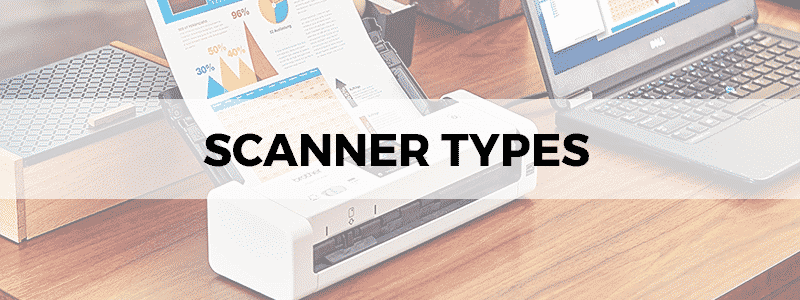
Having a scanner in the office makes record keeping a lot easier, and for the longest time, both scanners and printers were limited to the office. Now, however, these are easily accessible to the average user and offer more options as well.
Here are the most commonly available scanners out there right now, as well as their characteristics, so you can see what suits you before you decide to go out and buy one.
Different Types of Scanners
Flatbed Scanners

Flatbed scanners are the most mainstream ones, and you’ve probably seen one of these in an office or a bookshop. This type of scanner sits on a desk and has a sort of lid that flips open to reveal the scanning glass. Flatbed scanners do take up a lot of space, but they can scan a wide range of document sizes.
You can use a flatbed scanner for legal and standard sized paper, and even bigger sheets like newspaper pages. This, of course, depends on the size of your scanner.
Sheet-fed Scanners

Sheet-fed scanners are exactly what they sound like; instead of placing your documents on the glass one at a time, you simply ‘feed’ them into the scanner’s ADF (automatic document feeder), which makes scanning large volumes of documents much easier.
Sheet-fed scanners are smaller than flatbed ones, which makes them a good option if you’re working in limited space, but they also tend to have lower image resolutions. Again, this may not matter to you if you just need to scan a lot of text documents.
Most sheet-fed scanners have multiple features, all designed to make the scanning process faster and more efficient. This also makes these more expensive than flatbed scanners.
Photo Scanners

If you need to scan mostly images, then skip the previous two options and go for a photo scanner. While other high-quality scanners can still scan photos in high resolution and with good color depth, photo scanners are designed specifically for digitizing negatives or simply a large number of photographs.
Most photo scanners come with additional features as well, such as their own photo editing software and adapters. These are pricier than the average scanner, but they also guarantee exceptionally high resolution and even allow you to ‘clean up’ old photos.
Portable Scanners

As the name suggests, portable scanners are smaller than the other types of scanners and are used as handheld devices that can be taken anywhere. Some of these are so small that you can even put them in your pocket! That’s right, portable scanners are available in the size of a pen, and can either scan a document line by line or can roll down a page while scanning it.
When scanning with handheld devices, you need to have a steady hand and there is certainly a learning curve involved. Portable scanners don’t offer high enough resolution for photos, and are about the same price as flatbed scanners, but are good enough for most documents.
Portable scanners are a pretty good option for students or researchers that are on the move a lot. They’re useful for gathering large amounts of information in digital form (like from a library, so you don’t have to carry a lot of books) for studying later.
Slide Scanners

Slide scanners are also called film scanners because they are primarily used for photo and film negatives and slides. You may think of a slide scanner as a high-end photo scanner. Best suited for 35 mm film and the equivalent, slide scanners come in smaller sizes and at lower prices as well. These might not have the same quality but are still good for scanning film in bulk.
Multifunctional and Specialty Scanners

Many offices now opt for a multifunctional scanner/printer hybrid, which has a scanner, printer, and copier all in one. The scanners used in these are usually flatbed ones. Some of these units also include a fax machine.
You won’t get the high resolution needed for photos and films with a multifunctional scanner/printer hybrid, but you’ll save space and maybe some time. Many of these units are wireless and can be hooked up to multiple computers.
Specialty scanners are a more niche category, but worth looking into if none of the other types of scanners fit your needs completely. For instance, some specialty scanners are designed for tasks that could technically be achieved with other types of scanners (such as scanning receipts or business cards) but are made more efficient with the specialized software present in specialty scanners.
Specialty scanners also include scanners designed for certain functionality, like optical scanners, which are used to capture images for another device. Optical scanners are found in ATMs and biometric devices. They are also used to scan documents for keywords.
Conclusion
So now that you know about the different types of scanners, you just need to decide what kind is best for you. Certain scanners (like flatbed scanners) can still be multifunctional in the sense that they do well enough with both documents and photos. But your needs could be more specific, so always consider what you’ll be using your scanner for before you buy one.
To make it simpler, here are a couple of basic factors that ought to help you decide:
- The size of documents that you usually scan; legal and letter-sized documents will require a larger scanner but smaller ones might be able to make do with a portable scanner.
- The kind of resolution you require; 200 PPI is usually okay for documents, but images may require upwards of 600 PPI.
- Any specific software requirements that you might have; not every scanner will work with every software, so remember to get one that integrates the software you’ll be using.
