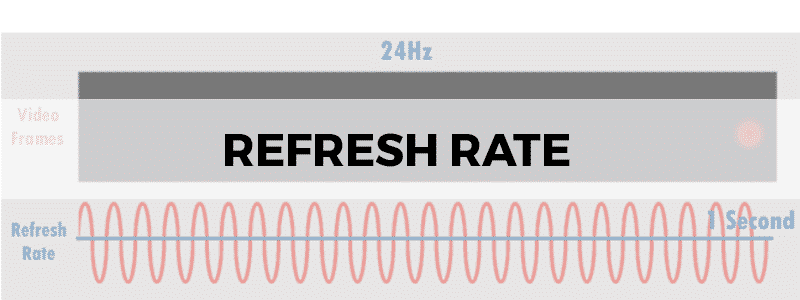
Be it the best 4K TV out there, the best gaming monitor or ultra-wide monitor, how can we determine which ones deserve to stand out?
All screens rely on a number of factors that must exist and interact together in a way that ensures the best quality in every situation. Of these, one that’s extremely valuable to understand is the refresh rate. For most of us, what is ‘refresh rate’ is a good question to start off with.
What is Refresh Rate?
A refresh rate can be defined in terms of frequency. You might have seen people extolling the virtues of a ‘1440p at 144hz’ being the sweet spot in terms of graphics; that is the refresh rate, which can be more important than the resolution of what you’re buying, especially if you are a gamer who plays competitively where smoothness is arguably more important than image quality.
Think of it as the number of times the image on your screen is being ‘refreshed’. Is it the same as FPS, then, as some of us might be thinking? Not quite.
How Is Refresh Rate Different From FPS?
FPS, or frame per second, is the number of frames being ‘drawn’ per second by the GPU onscreen. These do not affect each other, and there are numerous FPS and refresh rate tests online to check both of them and see how they play with each other!
However, the higher the refresh rate, the higher the number of frames per second that can be displayed, owing to the quicker refreshing. Generally, we take something such as a 120hz display letting you see up to 120 FPS.
However, do remember that this does not mean that a 244Hz monitor has no benefit over a 60Hz one if you are playing at 60fps. No matter what the framerate, a monitor with a higher refresh rate will have a much smoother output than its lower counterpart.
The frame rate is also more contingent on the discussion of the actual content at hand, be it a game, film, or PowerPoint presentation. The framerate will vary between these mediums, but the refresh rate will be constant.
Simply put, the refresh rate deals with the monitor itself in many ways whereas the FPS can be set to different values depending on the encoded video signals as opposed to raw video signals.
An interesting example to illustrate this point, especially if you’re still confused: the first movie to be shot and presented in 48 frames per second as opposed to the industry standard of 24 FPS turned out to be met with criticism owing to the added clarity making everything seem more unbelievable visually.
Monitor Refresh Rate VS. TV Refresh Rate
What makes the refresh rate of a monitor different from a TV refresh rate? Mainly, something called interpolation.
Refresh rate works very differently on monitors are TVs. The problem is that many people look at TVs with a high refresh rate and think that they will be better. While TVs with a higher refresh rate may be better for watching movies (even that is down to personal preference), gamers will almost always prefer to have a monitor as opposed to a TV.
A monitor refreshes the image on your screen natively. This means that any additional frames that are processed by your GPU can be displayed on that monitor. TVs, on the other hand, used a technique called interpolation.
Interpolation involves creating fake frames to give off the effect of a ‘smoother’ output. This means that a 240Hz TV will actually have 60 FPS, but will create an additional 3 frames for every single frame to make the image smoother. This is often referred to as the Soap Opera Effect. This effect is quite controversial, with many users claiming that it makes the output look unrealistic.
That said, there are quite a few TVs that are natively capable of displaying a high refresh rate. These TVs can be used for gaming and they will probably end up delivering better image and color quality than a typical monitor. However, remember that these TVs are usually very expensive, and you should expect to spend a lot of money on them.
Is a Higher Refresh Rate Better?
A higher refresh rate is almost always better. Higher refresh rates usually lead to a much smoother experience regardless of the task at hand. In fact, certain users report that a higher refresh rate allows them a few advantages in games (such as being able to see an enemy faster when coming upon a corner).
However, you need to be aware of the differences between a TV and a monitor when it comes to how they refresh the images. If you are a gamer, we suggest going with a gaming monitor to accurately harness the better refresh rate at a much cheaper price. Even pricier gaming monitors are still less expensive than high native refresh rate TVs.
If you plan on using your monitor for other purposes such as watching movies, then the choice is largely arbitrary. It is best to see monitors/TVs with a higher refresh rate in action before you make a decision on what you want.
