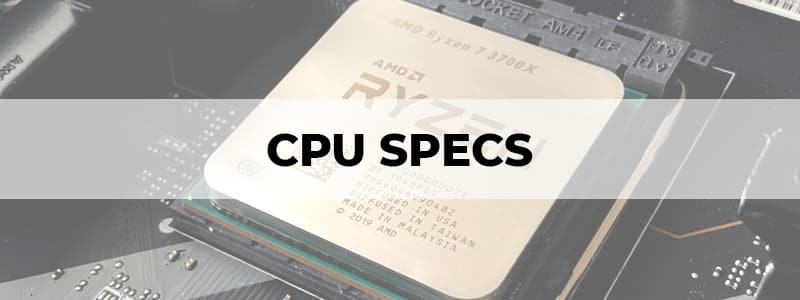
CPU specs are something you need to be familiar with whether you’re buying a new CPU or just upgrading an old one. These are, in no particular order, the most popular terms used when it comes to CPU specs, explained.
Manufacturer
The first thing listed under CPU specs is, of course, the manufacturer. The two mainstream ones are AMD and Intel. Intel used to dominate the market as the only premium option for high-quality CPUs, and it is still an excellent choice for mid and high-end gaming setups.
AMD has changed the game now though, having quickly gained popularity after initially entering the market as a more budget-friendly option. AMD has some very impressive CPUs available now, especially within the Ryzen line, which offers high core counts and better performance at an affordable price point. AMD is a good gaming CPU too.
Product Line
The product line for each manufacturer has certain models that are comparable in use; for instance, the Ryzen 3 and the Intel i3 are budget-friendly options for casual users, whereas the Ryzen 5 and Intel i5 are more powerful mid-range options which are used in mainstream laptops too.
Similarly, the Ryzen 7 and Intel i7 are performance-oriented models that work well for intense software and high-end gaming, and the Ryzen 9 and Intel i9 are elite workstation CPUs that you’re unlikely to encounter outside of hard-core gaming setups.
Socket Type
The CPU socket is where the actual CPU will be installed. All you need to do is make sure you’re your CPU socket and motherboard socket are compatible. The AMD CPUs use the AM2, AM2+, AM3 and AM4 sockets, whereas the Intel ones use pin-based sockets like the LGA 775, LGA 1156, LGA 1366 and the LGA 1151.
Core
Most CPUs these days are multicore, where each core is as fully functional as its counterparts. Each will also have its own cache and will communicate with the other cores when needed. A notable mention is AMD’s Accelerated Processing Unit or APU technology which uses the multiple core concept in a unique way — it adds a GPU core to the traditional core, which gives you a sophisticated graphics built right into your CPU. But the mainstream AMD CPUs don’t have integrated graphics, while Intel’s do.
Motherboard Chipsets
As mentioned earlier, a CPU connects to the motherboard using via socket, but to actually communicate with the other components of the motherboard, it uses the chipset – which is a system of circuits used to connect all the components of the motherboard. Not all chipsets are created equal though; some offer specific features. This is thus an important CPU spec because the kind of chipset you have determines the number of USB ports, SATA connectors, and RAM and PCIe slots you’ll have.
Hyperthreading / Multithreading
Hyperthreading is a unique Intel technology used to increase multitasking efficiency on some of their CPUs. Hyperthreading means that a computer functions as if it has twice the number of cores that it actually has. If a CPU has four cores, but it supports hyperthreading, it will work like a CPU that has 8 cores.
But the benefits derived from this actually depend on what you use the CPU for. It will do almost nothing for everyday tasks like browsing the web because a normal CPU is already fast enough for that. But if you’re using intensive multitasking software, hyperthreading can make a huge difference.
Cache
Cache is a high-speed form of memory that helps the CPU communicate with other parts of the computer. It is temporary storage, like RAM, but unlike RAM, cache memory is integrated into the CPU itself – which is why it can be accessed faster. In general, more cache memory means better performance, but again, it depends on the kind of software you’re using.
Cache can be of three levels: L1, L2, and L3 cache – which is called Smart Cache in Intel CPUs – and modern CPUs have all three of these. Each level provides more memory than the one before it, but the cache at the lower levels can operate much faster.
Clock Speed
Clock speed is usually provided in GHz in a CPU’s specs. Clock speed indicates how much data a CPU can process within one second, where one hertz means one cycle per second – meaning that a CPU core with a clock speed of, for instance, 4 GHz, can perform 4 billion instructions per second! So obviously, a higher clock speed means better overall raw performance.
Almost every program benefits from an increased clock speed, which is why overclocking is such a popular technique, especially when it comes to gaming. If this is something you’re interested in, then you need to make sure that both your CPU and your motherboard chipset support overclocking. Intel is the better option for this though because unlocked Intel Core CPUs can be overclocked to a higher degree than their Ryzen counterparts.
Thermal Output
The thermal output, or thermal design power or TDP, of a computer, is the maximum amount of power inside its cooling system that needs to be dissipated. Naturally, the higher the thermal output of a computer, the hotter its processor will run. This heat can be dissipated using different kinds of heatsinks, but the often-overlooked aspect of the thermal output that is worth mentioning is how it relates to the noise levels of a computer – the hotter a processor runs, the higher flow fan it will need, and large fans can be quite loud.
Bandwidth
CPUs are, of course, part of a larger platform, and need to be able to communicate with the rest of this platform. Circuits carry data from the CPU to the chipsets built onto the motherboard for this communication to take place, and the chipsets then route this data to the outside world through PCIe slots and USB ports. The speed at which this communication takes place is called bandwidth, and higher bandwidth thus means better performance.
