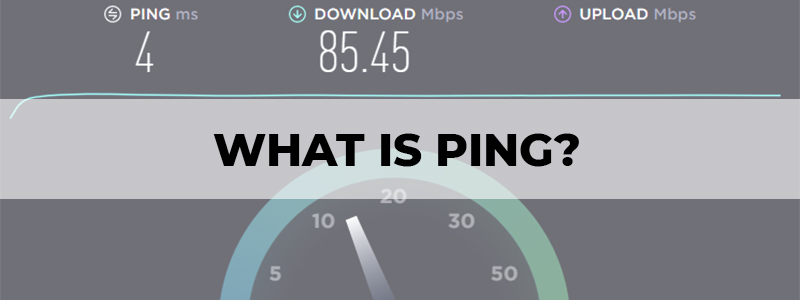
When using online platforms, internet speed and network latency is critical.
Your ping may be too high if you’re experiencing network latency when playing online games, such as other players appearing, disappearing, and constantly moving about. Ping is a metric for determining the speed of your connection to the server. More precisely, it is the latency of the connection.
We’ll go over ping in further detail here, including what is ping in gaming, and how to lessen it to eliminate lag in online games.
What is Ping?
Many gamers think that a fast, responsive internet connection is only dependent on download and upload speeds, but this isn’t the case.
In addition, there’s ping, which is effectively a reaction time. A ping of 90ms (milliseconds) indicates how long it took your computer (or game console) to respond to another machine’s request.
In computer network administration, a ping (Packet Internet or Inter-Network Groper) is a basic Internet software program that helps the user test and verify if a specific target IP address exists and can accept requests.
The name was created to match the term used by submariners to describe the sound of a returning sonar pulse.
What is Ping in Gaming?
A player’s ping (or latency) is the time it takes for them to submit a command to the game and for the game (or its server) to respond.
Obviously, you want the ping time to be as low as practicable. Low ping is essential in a setting where even the smallest mistake can have severe consequences for you and your teammates.
In many online games, your ping time is shown alongside the ping times of other players or servers. Due to the delay, if your ping is about 100 (or more), you will almost surely have trouble playing the game.
What is a Good Ping?
Ping is mainly used in online gaming. It determines how long a signal takes to go from a computer or console to a server.
A ping rate of more than 150 milliseconds causes perceptible latency that affects gameplay. A ping rate of less than 50 milliseconds is excellent for professional gamers.
A ping of 40ms-60ms or less is considered acceptable. Over 100ms results in a perceptible lag and over 150ms, certain games will completely reject your connection.
It depends entirely on the game you’re playing. Because Hearthstone is a slower turn-based game, it may not require a low ping. Other games, such as Counter-Strike: Global Offensive and Street Fighter, necessitate precise inputs and timing, necessitating a significantly lower ping to play at the highest level.
How Do You Figure Out How Fast You’re Pinging?
The word is also used to measure and test the speed at which data signals flow from one location, such as a computer, to another, such as a website. Ping is also used to determine the response time and troubleshoot and test connectivity.
Speedtest.net, the most famous online speed test, may be used to determine the latency of your internet connection. Any ping under 20 milliseconds is considered excellent, but anything over 150 milliseconds might cause perceptible lag.

Even if you have the fastest gaming PC, a poor ping will cause your actions to take much longer than those of your online colleagues, putting you at a disadvantage in the online arena.
How To Improve Ping?
You’ll need the best connection possible to play at your best. We’ll go through five strategies to minimise your ping or how to improve ping speed which will ultimately improve your PC gaming.
Using Ethernet Over Wi-Fi
Switching to an Ethernet cable is a simple first step in reducing ping. Due to its unreliability, Wi-Fi is known to increase latency, packet loss, and jitter. Wi-Fi is also known to be hampered by a variety of household equipment, making it unsuitable for online gaming.
The easiest technique to assure the lowest possible ping and a far more consistent connection is to connect to a device directly through an Ethernet cable. Buy a cable now to save yourself some trouble later.
Closing Background Programs and Apps
Background applications can eat up a lot of your bandwidth, resulting in increased latency, depending on the circumstances.
Programs that update automatically, such as Steam or even Windows Update, are the worst offenders. However, other programs and websites, such as Netflix, Twitch and Spotify, consume a significant amount of your bandwidth. Your internet connection may be able to handle it at times, but not always.
Furthermore, because of the additional pressure on your graphics card, video streams can create frame-rate troubles. Unless you have a cutting-edge GPU, video quality and clarity will always be affected.
Turning off other apps and giving your game priority is the best approach to assure a good experience.
This shouldn’t be too difficult; after all, you’re playing a game; just concentrate on beating the competition; you can catch up on your favorite shows later.
Safelisting the Games for Firewall and Antivirus
The firewall and antivirus software on your computer will scan packets as they are received from a central gaming server on an ongoing basis. This can result in a little delay in latency, as well as packets being refused or lost totally by your security.
Whitelisting your games in your security settings will reduce packet loss and improve ping times slightly.
Optimizing Game Settings
It’s critical to make sure your game settings are optimized in terms of PC resources. While attractive graphics and ultra-settings are appealing to the eye, they can have an impact on framerates.
To get the smoothest gaming experience, make sure your graphics card, RAM, and processor can support the settings you chose.
While some tweaking may be required, most games may be optimized for performance based on your PC configuration. Sure, the game won’t be as photorealistic as you’d like, but at the very least, you’ll be able to hit some headshots.
Removing Other Devices from Network
Your bandwidth is strained with each extra device on your network. While a computer and a mobile phone may not have a huge impact, when you throw in consoles, other machines, tablets, and your roommates’ or family’s gadgets, the amount of traffic your router can handle is certainly excessive.
In-game stability and latency can be harmed by having too many devices.
Although it may be difficult to disconnect all other devices, trying your best to decrease the number of connected devices will significantly lower your ping.
Conclusion
While gamers play video games for a variety of reasons, including relaxation and competition, no gamer wants to encounter lag – and every gamer wants to eliminate lag.
Thankfully, simply keeping your equipment in good working order can significantly impact your gaming experience. So, go ahead and reduce your ping to improve your leader board positions in your favorite games.
