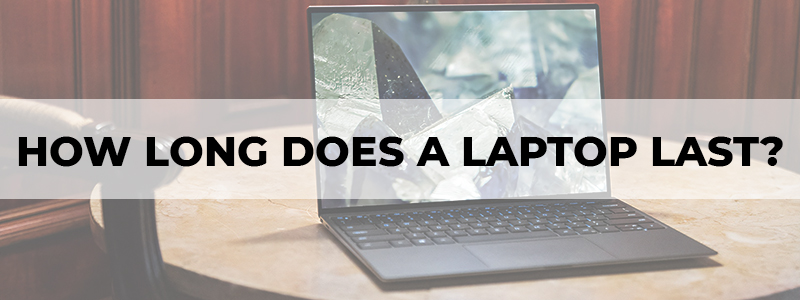
Since you are reading this article, it’s highly probable that you’re a laptop owner. And as any laptop owner knows, how long does a laptop last is one of the questions that hunt us all.
Kidding aside, laptops are inherently more fragile than desktops, and one of the reasons is that we tend to carry them anywhere, even in the bathroom; and sometimes they get dropped, sometimes you spill the coffee while reading a funny thread on Reddit, you know the drill.
But what’s even more aggravating is that in recent years, laptops are not actually built to last. This phenomenon is called planned obsolescence, and it layman’s terms, it means that “they don’t make them like they used to”. The same is true for cars, software, appliances, you name it, as in they are made fragile and often unrepairable by design.
This kind of sucks, but what can you do. Laptops are built with an inherent vulnerability, in such they tend to overheat (it’s a feature, not a bug, ok?), and they are often taking punishment, whether they deserve it or not.
How Long Do Laptops Last?
How long should a laptop last depends on a few factors. First, the type of laptop comes into play. There are three main types of laptops: consumer-grade, gaming and business-grade. Usually speaking, business-grade laptops are the most reliable, as they are made to last, due mostly to the nature of the buyers (corporate types).
Gaming laptops are also built pretty well usually speaking (there are exceptions to that rule), because they must take abuse on a daily basis, and they must not overheat (get slow) under load.
The second factor is the brand of the laptop. Needless to say, some are better than others, and in this regard, Apple-made laptops are some of the best. The same goes for Dell’s high-end Latitude/XPS/Alienware lines, Lenovo’s Thinkpad T series, HP’s Probook/Elite book series, Asus ROG series, and so on and so forth.
To give you an example, it’s highly unlikely to hear laptop fan noise in a MacBook Pro; or in a Mercedes Benz S Class (just kidding).
Thirdly, the lifespan of a given model is directly affected by what you are using it for, and, most importantly, how you treat your machine.

A few educated guesses for our readers
Consumer-grade laptops are the most common, and they are usually the cheapest of the bunch, being designed for let’s say “casual” use, such as light work maybe, sending emails, cruising the web etc.
Generally speaking, a consumer-grade laptop comes with one year warranty, which doesn’t necessarily mean it will self-destruct after its 366th day of use.
However, if you are curious enough to take a look inside a cheap laptop, you will discover that the components inside are 2nd-3rd tier. It must be noted that an expensive consumer-grade laptop can be built with quality parts.
You must also understand that due to the nature of the global economy, which we abhor by the way, the laptop you just bought today may not be exactly the same as the one you will buy after a month, even if it’s the exact make and model.
The parts inside may vary from “batch to batch”, as different companies (suppliers) make different components, and parts may vary even if the specs are the same. And the same goes for quality, obviously, depending on the part manufacturer.
After all’s said and done, a consumer-grade laptop will cost you between $700 and $1300, and the life span may vary between 2 and 5 years. This is a general estimation, not a rule, let’s be clear about that.
Business-grade laptops carry a 3 years warranty in most cases (or more), and they are designed better, built better and with high-quality parts, that compared to consumer-grade laptops. Needless to say, batches are more consistent quality-wise, and business laptops are mostly viewed as workhorses, i.e. tough, powerful and reliable.
Business-grade laptops also arrive with shock resistant/water resistant features, they have reinforced casings (fiberglass, magnesium), unlike plasticky consumer-grade machines, and can withstand being knocked, bumped and even dropped. To put it simply, they are built to last, but you will have to pay between $2000 and $3000 for the privilege (even more in some cases). The main benefit is the longer life-span, which is 7 to 10 years on average, especially for a $3000+ machine.
Gaming laptops are designed for a different breed of human, the gamer respectively. In this regard, gaming laptops are like racing cars, in such they are designed to provide you maximum performance for a few laps.
As in, the star that shines twice as bright lasts half as long. Or, to put it bluntly, if you want to play the latest games on max-settings, then you can expect a shorter life span. If you don’t mind slower FPS rates and lower-res, your machine will last longer.
It’s important to mention that a gaming laptop will become obsolete anyway in 2-3 years due to advances in complexity of games.
If you want a future-proof gaming laptop, you will have to spend over $3000, so you can still be playing 4-5 years later. A $1000 gaming laptop will provide you about two years of gaming. Double the amount spent, and you’ll get double the time.
Speaking of reliability in gaming laptops, this is difficult to estimate, as you must put into equation both graphic settings and whatever else you’re going to do with your machine.
What Causes Laptops to Break?
The next logical question is what causes laptops to fail? There are many reasons besides planned obsolescence: heat is one of the main enemies, especially in gaming laptops, as well as spills, knocks, drops, pressure (when you sit on them, okay fatty?), cold and plenty more.
Also, there are some parts that have a shorter lifespan compared to others, like batteries, motherboards and RAM modules.
Some cheap laptops come with soldered RAM modules, i.e. when RAM fails, your laptop gets totaled. The same goes for batteries, as in there are laptops with non-user-replaceable batteries. This takes us to the planned obsolescence thing we told you about earlier: unrepairable laptops.

Signs That You Need A New Laptop
At some point, you will begin to “feel” that you need a new laptop. There are specific signs that you need to spend money on a new machine, and even if you can try to squeeze a few extra years out of your laptop, you’ll only get frustrated in the end.
An aging laptop will begin to slow down: when boot time is way longer than usual and applications take hours (or at least that’s what it feels like) to open up, it’s time to upgrade. Another sign that your laptop is a relic is that you cannot install the latest OS.
Each time Apple or Microsoft release a new OS, they have higher hardware requirements compared to previous versions. As in, minimum supported specs are increased a bit, and if your laptop doesn’t cut it anymore, it’s time to say goodbye.
Displays are also prone to failure more than other parts, and if you find yourself squinting at your screen, you may need glasses or an upgrade. It’s up to you to decide. Regular crashing is another side of an aging laptop, as well as a battery that doesn’t hack it anymore.
Most Reliable Laptop Brands
If you want to know the most reliable laptop brands, here it comes: Apple, Lenovo, HP, Microsoft, Samsung and Dell. It’s worth mentioning that usually speaking, Macs last longer than PCs, due to their internal compatibility, as in the drivers and individual components are designed to work together, while other companies use a mix of manufacturers and brands, which translates into inefficiencies and incompatibility issues, shorting the life-span of the laptop.
How long do laptop batteries last?
It all depends, but usually speaking, batteries are the first to “give up”. The life span of a battery depends on its capacity, chemical composition and the way you’re using the laptop on battery power.
Lithium-Ion batteries are better than NiMH varieties, a larger capacity battery will last longer than a smaller one; also, if you’re using your laptop to stream videos on battery power, it will drain it quicker than using it for internet browsing or word processing, and so on and so forth.
As a general rule, a laptop battery will take 500 charge cycles, and if you’re in doubt, check out BatteryInfoView to see where yours stands.
How to Prolong Your Laptop’s Lifespan
- Take the charging cable out when your laptop is fully charged
- Open up your laptop and clean it thoroughly every 3 months
- Use a laptop cooling pad to help it run at lower temperatures
- Keep food and liquids away from your laptop
- Upgrade your laptop where possible (more RAM, or add an SSD)
